
DOWNLOAD
6.69 MBColourHUD
137,338
Views
20,434
Downloads
Description#
Somewhat unique minimalistic HUD with easy customization.
Based on PhouHUD.
Features
#
* Toolpanel
* HUD edit panel
* Custom fonts
* Custom colours
* Custom crosshairs
* Easy customization
Current Customization Options In The HUD Edit Panel
#
- Chat position (Upper/Lower)
- Match status names (ON/OFF)
- Player model (3D ON|2D OFF / 3D OFF|2D ON / 3D ON|2D ON / 3D OFF|2D OFF)
- Scoreboard (Default/Fullscreen)
- Minmode values height (Default/Higher/Lower)
- Minmode values distance (Default/Farther/Closer)
- Streamer mode (ON/OFF)
- Crosshair
- Crosshair mode (Normal/Outline/Blur)
- Crosshair size (1-20)
- Crosshair colour
- Crosshair flash colour
- Health colour
- Overheal health colour
- Low health colour
- Ammo in clip colour
- Ammo in reserve colour
- Low ammo in clip colour
- Low ammo in reserve colour
- Health bar (ON/OFF)
- Health status (ON/OFF)
- Normalmode values distance (Default/Close)
- Small charge percentage value (ON/OFF)
- Killfeed background (Semiclear/Clear/Opaque)
Installation
#
1. Download ColourHUD by clicking Download ZIP from the green Code Button
Or download the HUD from the Releases page
2. Open Steam
3. Go to Library
4. Right click on Team Fortress 2 on the games panel and select Properties...
5. In the properties menu click on Local Files and select Browse... . TF2's root directory should open
6. Navigate to tf\custom
7. Extract colourhud-master from the ZIP file to the custom folder
8. That's all
Uninstallation
#
1. Delete colourhud-master in the custom folder
Customization
#
You can customize the HUD by using the HUD edit panel in the main menu.
Credits#
phou: PhouHUD
n0kk: nühud (base of PhouHUD)
Hypnotize: icons
Fog: crosshairs
clovervidia: closed captions
Special Thanks#
Undenied_Player
Spoon
Features
Operating Systems
| Windows | |
| Mac | |
| Linux |
Aspect Ratios
| 4:3 | |
| 16:9 | |
| 16:10 |

Comments
5 months ago
and the hud has to be updated for the scream fortress ui changes, the backpack text is massive
5 months ago
actually most of the hud options dont work, the only one that changed sometinhg was the chat position, the rest isnt working for me
5 months ago
Cant add crosshairs, says that the command is unknown
7 months ago
Contractor is still bugged or am I missing something?
9 months ago
Hud is very good! I appreciate you making it, although I have an issue where if you try to change the font size of the "DamageAcountPanel" it just doesn't appear anymore. Also, changing the shadow font sizes in the "Fontsize.res" folder doesn't change them at all. :3
9 months ago
the party thing is in front of the votekick button, and the account name in the top right is under the play button
10 months ago
i've got a bug where every food of heavy, and every medigun dissapears, making the center of the screen black, can you fix it?
10 months ago
I think I fixed the missing texture issue. Couldn't replicate the bug though
11 months ago
I've been having an issue where there's a missing texture behind the health in-game. Is there a solution for this?
11 months ago
I'm Latino, maybe what I said was wrong
11 months ago
Hello, a question, how do I position the life and ammunition in the center?
1 year ago
i have been daily driving this hud for months thanks so much for making it
1 year ago
ok I tried out a couple of the older releases of the HUD and none of them also seem to have the HUD objectives anymore, not sure if a setting in my game is just broken or smth.
1 year ago
are the HUD objectives not showing up a bug? I can't find objective related HUD elements with the latest releases.
1 year ago
this hud is sick, just wondering, the cart progression bar in payload, and the cap bar in CP are not showing
1 year ago
fixed the warpaint thingy
1 year ago
Really like this HUD. Just one issue. The game seems to freeze when you try to apply warpaints to weapons. Have to switch to vanilla HUD then switch back.
1 year ago
How can I have custom image during map loading?
1 year ago
what colour rays?
1 year ago
amazing hud but how do i turn off the color rays thing on the right when im in game?