
DOWNLOAD
109.71 MBConsole HUD
96,125
Views
6,735
Downloads
Second attempt at making Xbox 360's HUD to Team Fortress 2.
* HUD elements are offset to the center.
* Engineer's Building and Demolishing are changed.
* Spy's Disguise menu is changed.
* Item effect meters are changed to match Spy's Invis Watch.
* Scoreboard.
* Minimal HUD partly supported.
Configurations to set mostly with the Developer Console tool. Optional, recommended for more accuracy.
* cl_crosshair_scale 48
* tf_hud_target_id_disable_floating_health 0
* tf_hud_target_id_alpha 249
* tf_use_match_hud 0
* cl_hud_playerclass_use_playermodel 0
HUDS.TF for help.
GameBanana community for support and bug hunting.
The original Orange Box HUD mod creator, sombrez
Features#
* HUD elements are offset to the center.
* Engineer's Building and Demolishing are changed.
* Spy's Disguise menu is changed.
* Item effect meters are changed to match Spy's Invis Watch.
* Scoreboard.
* Minimal HUD partly supported.
Manual Configurations#
Configurations to set mostly with the Developer Console tool. Optional, recommended for more accuracy.
* cl_crosshair_scale 48
* tf_hud_target_id_disable_floating_health 0
* tf_hud_target_id_alpha 249
* tf_use_match_hud 0
* cl_hud_playerclass_use_playermodel 0
Credits#
HUDS.TF for help.
GameBanana community for support and bug hunting.
Special Thanks#
The original Orange Box HUD mod creator, sombrez
Features
Operating Systems
| Windows | |
| Mac | |
| Linux |
Aspect Ratios
| 4:3 | |
| 16:9 | |
| 16:10 |

Comments
6 months ago
this hud doesnt work on linux for some reason
1 year ago
what would be really cool is if the start menu place is like old tf2
1 year ago
bro this hud is perfect
1 year ago
Pardon me what file do I edit and how do I edit it as to make the health box appear with the other boxes on right side of the screen?
1 year ago
because the console version had almost the same exact hud without the status hud (the thing on the top)
1 year ago
bro this looks like the normal game