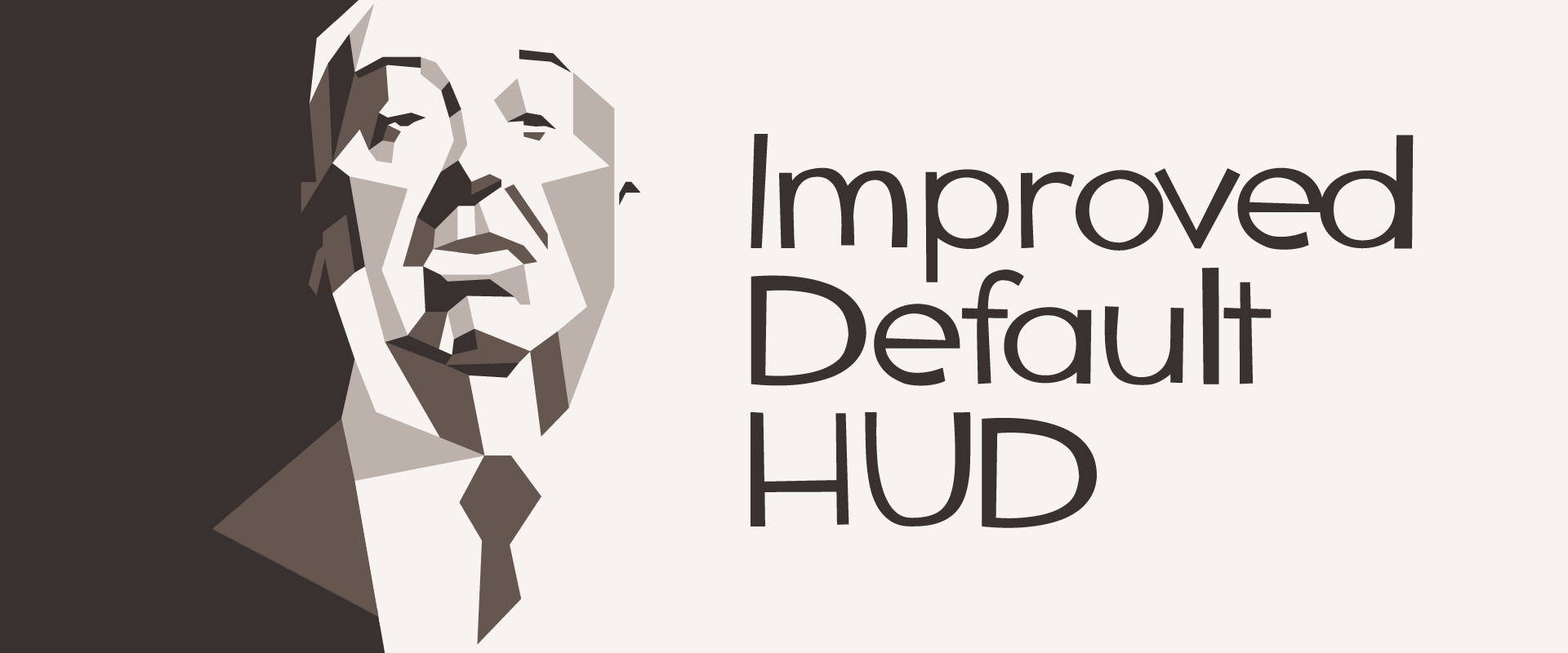
DOWNLOAD
151.41 KBImproved default HUD
604,344
Views
124,912
Downloads

This is not a custom HUD in its usual meaning; instead, the focus is to add some fixes and improvements for the standard Team Fortress 2 UI, while keeping the style.
See the features section for more information.
See the FAQ for some possible questions you may have.
Gallery: https://imgur.com/a/P8CufId
Discussions:
- https://teamfortress.tv/thread/16751/improved-default-hud
- https://etf2l.org/forum/customise/topic-28385
Page on comfig.app: https://comfig.app/huds/page/improved-default-hud/
On Windows, use Notepad++ to preview and edit files.
On Linux, Kate from KDE is recommended. Download it from your distribution's repository.
HUD originally created by Eniere.
Currently maintained by Tiagoquix.
Features#
- No gray bars when spectating
- Larger combat text numbers (damage, healing, metal spent etc.)
- Last damage and healing done next to health cross
- Better target ID readability (for both players and buildings)
- Keyboard shortcuts in the equipment menu, backpack view and loadout screen
- High-quality item previews in the backpack view, loadout screen, Mann Co. store and more (no additional files needed; done via HUD file tweaks)
- Better spectator tournament support (cl_use_tournament_specgui 1)
- No duplicate crosshair when coaching
- Minor scoreboard improvements
- Minor adjustments to 3D class portraits angles
- More death notices on the screen at once
Notes#
Recommended ConVars#
The following are some ConVar recommendations for a better experience with IDHUD.
`
cl_spec_carrieditems 0 // Hides the loadout items being used by the player you are spectating
tf_hud_show_servertimelimit 1 // Show server time limit in addition to round time
tf_hud_target_id_alpha 255 // Make HUD target ID background opaque to improve visibility
tf_hud_target_id_disable_floating_health 1 // Places TargetID HealthBar inside the character nameplate
`
If you use mastercomfig, tf_hud_show_servertimelimit is enabled by default for all presets, and tf_hud_target_id_alpha can be controlled using the "Panels" module. The rest of the commands can be managed via the advanced options menu or directly through the console.
Improved spectator tournament GUI#
The HUD comes with improvements for the spectator tournament GUI. It works when servers enable the mp_tournament ConVar and cl_use_tournament_specgui 1 is set on your game client.
However, keep in mind that it is designed for competitive game modes such as 6v6, Prolander and Highlander. Enabling it out of those game modes may result in some weird behavior in custom game modes.
Different aspect ratios#
This is only applicable if you enable cl_use_tournament_specgui.
If you play on 4:3 or 16:10 rather than the 16:9 aspect ratio, you may have to edit the line team2_player_base_offset_x in the resource/ui/spectatortournament.res according to the comment.
The default value is adjusted for the 16:9 aspect ratio.
Frequently asked questions (FAQ)#
Could you make the HP numbers, the ammo counter and many other things centralized for a better gameplay experience?#
Yes, we could. However, we don't have plans to. IDHUD is meant to be simple while still retaining most of the default HUD experience, and that includes keeping things at the corners of the screen, which is how the default HUD operates.
Some custom maps also expect the HUD to be the game's default, and so they put things on the center of the screen. Many popular HUDs have problems with this because they often obsfucate such elements due to their centralized nature, which ends up making such elements hard to read. This map is a good example of this problem.
If you want the default HUD, but centralized, check out the Middle Mann Hud.
Why don't you provide support for custom crosshairs?#
Because they don't work with the Ambassador's dynamic crosshair.
Also, they don't hide themselves while taunting, and could cause conflicts in some custom game modes with custom crosshairs.
Why don't you provide support for hitmakers?#
Because we already have hitsounds in the game. :)
Also, they usually tend to work better with custom crosshairs, which we don't support (see question above).
Why don't you provide support for viewing the BLU character in the loadout screen?#
Because it only works in the main menu or in a local server, due to the fact that it uses the r_skin command, which is protected by sv_cheats.
Even when using the r_skin command, not all things work as expected — Australium weapons have graphical corruptions, and Warpaints don't change their team colors accordingly.
Features
Operating Systems
| Windows | |
| Mac | |
| Linux |
Aspect Ratios
| 4:3 | |
| 16:9 | |
| 16:10 |

Comments
3 months ago
How do i use the custom crosshairs?
8 months ago
Could you please update the HUD, please? After the last update the scoreboard broke down, and the money count on the Freaky Fair map disappeared.
8 months ago
After the last update where was addet UI scaling, the ranks of players are no longer displayed and pp in place where ranks was
9 months ago
This is a fantastic Hud and have had a great experience with however I do not like the Uber charge meter in the middle of the screen is there any way to remove that
10 months ago
why does medic look on the side and how to fix it. Seriosly ,why does everyone's portrets are fine,but medic's aren't? help me fix this
10 months ago
is that gus fring, tony stark, or the guy from the sopranos
11 months ago
Could you add the option to disable the increased font size of the damage numbers?
1 year ago
I really enjoy this hud! It keeps the energy and vibe that the original tf2 hud has, while also improving bugs and adding some options other huds have! Big ups.
1 year ago
How do i customize The Hud? with the damage numbers
1 year ago
imgur link doesnt work