
DOWNLOAD
3.71 MBCommunity HUD Fixes
36,191
Views
9,669
Downloads
Bug fixes and minor visual improvements to the default Team Fortress 2 HUD.
- Added back the passive attributes text to the Loadout screen.
- Added minmode UI for Capture the Flag, Player Destruction, PASS Time and Arena Hybrid game-modes.
- Added missing font definitions to the client scheme.
- Fixed Backpack screen header not displaying correctly when applying a tool.
- Fixed Scout and Soldier labels not changing color when hovered over on the Class Selection screen.
- Fixed black bars appearing on skinned weapon panels in higher resolutions.
- Fixed certain item meters missing their labels while in minmode.
- Fixed console errors relating to missing files.
- Fixed control point countdown when playing Arena in minmode.
- Fixed cutoffs appearing on the ammo counter when playing on Linux.
- Fixed inconsistent size and placement of item meters and counters.
- Fixed incorrect pickup icons being used for pl_selbyen.
- Fixed item containers appearing misaligned on the Loadout Quickswitch panel.
- Fixed item tooltips breaking after viewing newer items in the Armory.
- Fixed main menu screen header appearing too high.
- Fixed multiple cases of overlapping HUD elements, including...
- Disguise panel over killstreak and spell counters.
- MvM cash counter over the killstreak counter in minmode.
- Promotional Codes button over the MOTD panel.
- Stopwatch over the player list in competitive spectator mode.
- Thermal Thruster meter over the MvM canteen counter.
- Achievement tracker over the mini-sentry panel.
- Match score over the matchmaking panel on the match summary screen.
- Tournament setup and Replay reminder over the match HUD.
- Target ID killstreak icon overlapping the killstreak value in minmode.
- Various elements on the MvM scoreboard when playing on large waves.
- Fixed positions of medal icons in the Competitive match history menu.
- Fixed the 3D player model not displaying correctly on the scoreboard after refreshing the HUD.
- Fixed the Tournament Setup panel not using localized text.
- Fixed tooltips getting cutoff by the footer on the Item Selection screen.
- Improvements to the Mann vs. Machine UI.
- Wave number not appearing while in minmode.
- Upgrade panel boxes and text appearing cutoff.
- Reward item panel cutoff for right most player.
- Improvements to the Tournament Spectator.
- Removed the "unknown" label appearing when viewing player items in competitive spectator mode.
- Removed unused "style" and "paint" labels seen when previewing map stamps.
- Updated the Replay page header and footer to match other main menu screens.
- Added a menu for toggling the crosshair, speedometer, damage numbers, transparent viewmodels and more.
- Added buttons for changing team colors on the Loadout screen.
- Added casual and competitive stats to the main menu.
- Added damage numbers near the player model.
- Added navigation shortcut keys (A,D,Q) for multiple menu screens.
- Added player icons to the voice chat.
- Enabled the ability to manipulate the player model on the Loadout screen.
- Expanded the match HUD player list to accomodate large teams.
- High quaility item images, loading screen background and game logo.
- Increased font size for engine panels; console, server browser etc.
This mod is made possible thanks to many community contributes, all of who are listed here.
- PapaPeach and Hypnootize for log-based customizations method and panel.
- Tkain for the high-quality TF2 Logo and Loading Screen.
- Hypnootize for the HUD Crosshairs.
- Jofre-Problem for the matchmaking stats on the main menu.
- quickkennedy for the quake-style speedometer.
Notables Fixes#
- Added back the passive attributes text to the Loadout screen.
- Added minmode UI for Capture the Flag, Player Destruction, PASS Time and Arena Hybrid game-modes.
- Added missing font definitions to the client scheme.
- Fixed Backpack screen header not displaying correctly when applying a tool.
- Fixed Scout and Soldier labels not changing color when hovered over on the Class Selection screen.
- Fixed black bars appearing on skinned weapon panels in higher resolutions.
- Fixed certain item meters missing their labels while in minmode.
- Fixed console errors relating to missing files.
- Fixed control point countdown when playing Arena in minmode.
- Fixed cutoffs appearing on the ammo counter when playing on Linux.
- Fixed inconsistent size and placement of item meters and counters.
- Fixed incorrect pickup icons being used for pl_selbyen.
- Fixed item containers appearing misaligned on the Loadout Quickswitch panel.
- Fixed item tooltips breaking after viewing newer items in the Armory.
- Fixed main menu screen header appearing too high.
- Fixed multiple cases of overlapping HUD elements, including...
- Disguise panel over killstreak and spell counters.
- MvM cash counter over the killstreak counter in minmode.
- Promotional Codes button over the MOTD panel.
- Stopwatch over the player list in competitive spectator mode.
- Thermal Thruster meter over the MvM canteen counter.
- Achievement tracker over the mini-sentry panel.
- Match score over the matchmaking panel on the match summary screen.
- Tournament setup and Replay reminder over the match HUD.
- Target ID killstreak icon overlapping the killstreak value in minmode.
- Various elements on the MvM scoreboard when playing on large waves.
- Fixed positions of medal icons in the Competitive match history menu.
- Fixed the 3D player model not displaying correctly on the scoreboard after refreshing the HUD.
- Fixed the Tournament Setup panel not using localized text.
- Fixed tooltips getting cutoff by the footer on the Item Selection screen.
- Improvements to the Mann vs. Machine UI.
- Wave number not appearing while in minmode.
- Upgrade panel boxes and text appearing cutoff.
- Reward item panel cutoff for right most player.
- Improvements to the Tournament Spectator.
- Removed the "unknown" label appearing when viewing player items in competitive spectator mode.
- Removed unused "style" and "paint" labels seen when previewing map stamps.
- Updated the Replay page header and footer to match other main menu screens.
Quality of Life Changes#
- Added a menu for toggling the crosshair, speedometer, damage numbers, transparent viewmodels and more.
- Added buttons for changing team colors on the Loadout screen.
- Added casual and competitive stats to the main menu.
- Added damage numbers near the player model.
- Added navigation shortcut keys (A,D,Q) for multiple menu screens.
- Added player icons to the voice chat.
- Enabled the ability to manipulate the player model on the Loadout screen.
- Expanded the match HUD player list to accomodate large teams.
- High quaility item images, loading screen background and game logo.
- Increased font size for engine panels; console, server browser etc.
Acknowledgements#
This mod is made possible thanks to many community contributes, all of who are listed here.
- PapaPeach and Hypnootize for log-based customizations method and panel.
- Tkain for the high-quality TF2 Logo and Loading Screen.
- Hypnootize for the HUD Crosshairs.
- Jofre-Problem for the matchmaking stats on the main menu.
- quickkennedy for the quake-style speedometer.
Features
Operating Systems
| Windows | |
| Mac | |
| Linux |
Aspect Ratios
| 4:3 | |
| 16:9 | |
| 16:10 |


Comments
1 month ago
For some reason, the option to change the color of the crosshair doesn't work. Even when I select the color and close the game then reopen it, it stays at white. Is there a fix to this?
4 months ago
for the two people asking how to install it, you have to extract the folder to the
"Steam/steamapps/common/Team Fortress 2/tf/custom" directory.
In case you're reeeeeeaaaaaally new to this and don't know where the Steam directory is located, you go to
"C:\Program Files (x86)\Steam\" if you're on Windows,
"~/Library/Application Support/Steam/" if you're on macOS, and
"~/.steam/steam/" if you're on Linux
(the Linux one can vary depending on how you installed Steam)
also make sure it's the "CriticalFlaw-tf2hud-fixes-08c608a" folder (aka the folder with the files inside it), not the "tf2hud-fixes" folder, which has said folder inside it, otherwise the mod won't work
4 months ago
how do i install
4 months ago
and how to install it
4 months ago
Any way to make floating numbers smaller?