
DOWNLOAD
800.77 KBnühud
4,136
Views
660
Downloads
nühud#
I got tired of ahud and made a new hud.
Screenshots#
* Main Menu
* Class Loadout
* Team Select
* Class Select
* Buffed HP & Target ID
* Low HP & Ammo
* 12v12 Scoreboard
* 6v6 Scoreboard
More screenshots here.
Installation#
1. Download by clicking Download ZIP from the green Clone or download button
2. Navigate to Steam\steamapps\common\Team Fortress 2\tf\custom
3. Extract nühud-master from the ZIP file to the custom folder
4. Make sure materials, resource, scripts, and info.vdf are inside the master folder
5. Run Team Fortress 2
Detailed instructions on installing a HUD for TF2 here.
Customization#
Refer to the Wiki.
Support#
No.
Credits#
A few shout-outs to the people who have helped me directly and indirectly, and to the people who have inspired me with their own creations—old and new, finished and unfinished.
In alphabetical order: Codexa, colly, extracrispy, JarateKing, merlin, nimtra, omnibombulator, Pigby, playmo, Rawrsor, Sevin, Whisker, and Wiethoofd
Features
Operating Systems
| Windows | |
| Mac | |
| Linux |
Aspect Ratios
| 4:3 | |
| 16:9 | |
| 16:10 |

Comments
1 year ago
good