
DOWNLOAD
1.73 MBCenter-Hud
58,207
Views
7,406
Downloads
Center HUD
A TF2 HUD focused on putting critical HUD info in the center, while sticking to the style of the default HUD, adding customization and fixing things.
IMPORTANT: Keep the folder name as "center-hud", otherwise customizations will break.
- Downloads
- Wiki
- Lite Version
- TF2C Version
Translators
Everyone that has helped translate Center HUD to other languages, if you're interested in helping, look here.
- grousk (Turkish)
- bjrkk (Romanian)
- realFunnyScout (Russian)
- Ashe_tf (Spanish)
- Yellow-Dev1l (Korean)
Credits / Special Thanks
- Community HUD Fixes
- (Deleted) Enhanced Default HUD
- Source Text Refont
- Hypnotize's icon font
- GoopSwagger (Helped with the meter BGs)
- Firebert_ (Made the original Centered Vanilla HUD)
Other Links
- Images
- comfig huds
- GameBanana
- TF2 HUDs
Features
Operating Systems
| Windows | |
| Mac | |
| Linux |
Aspect Ratios
| 4:3 | |
| 16:9 | |
| 16:10 |


Comments
1 day ago
okay so im new to the whole changing the hud thing and i have followed various tutorials on how to do it and nothing is working, im not sure if it is just me or what but i cant figure it out, ik you gotta download it, extract, put into the customs, etc etc but it still isnt working for me, just looking to see if i can get some help here
1 month ago
the king of best HUDs. A personal fav til date. Well made
10 months ago
TF2 base fonts dont support many other characters so it might be that
10 months ago
Does this hud not fully support special characters? They show up in the killfeed as well as in chat, but other places such as username banners and item names do not function properly, whether they be missing or displayed incorrectly.
11 months ago
HUD settings should now be fixed. The MVM rewards are a TF2 bug that I don't think the HUD can automatically fix, you have to reload the HUD at the beginning of a MVM game to fix it. You can do this by either typing "hud_reloadscheme" into the console or through the HUD options menu by pressing "Reload HUD"
11 months ago
mvm rewards and hud settings not working, but overall really nice
1 year ago
HUD settings are not working for me
1 year ago
very good, feels like the original tf2 experience but without the bad hud elements
1 year ago
updated the readme in the hud please read that for instructions
1 year ago
why the transparent viewmodels dont work?