To enable the customizations panel, make sure the HUD folder is named producthud. This will also ensure correct HUD functionality.
This warning will also be displayed on first launch, unless the folder name is already set correctly.

DOWNLOAD
3.77 MBProductHUD
41,449
Views
6,469
Downloads
ProductHUD#
A flat, minimalistic Team Fortress 2 custom HUD originally created by omnibombulator.
IMPORTANT
Links#
* HUD Wiki (Installation, Customizations)
* Screenshot Album
* Comfig Huds
* TF2Huds
* GameBanana
Credits#
* Hypnotize - Custom gamemode materials, custom crosshairs
* HUDS.tf Discord (particularly VillageGreenPreserver, quickkennedy and some others) - Help with a lot of things
Inspiration#
HypnotizeHUD, SunsetHUD, FlarepunchHUD
Features
Operating Systems
| Windows | |
| Mac | |
| Linux |
Aspect Ratios
| 4:3 | |
| 16:9 | |
| 16:10 |

Comments
4 months ago
help i deleted the cfg file and now i cant use any customisacion
4 months ago
hi i have a problem that i deleted the producthud in the cfg and now the customisacions dosent work
5 months ago
how to open HUD settings (as in 4th picture)
5 months ago
how to open HUD settings? (as in 4th picture)
6 months ago
Only thing I can think of is a mod conflict. The speedometer works fine on my end.
8 months ago
the speedometer won't stick for me, gotta reactivate it in the options with each launch.
10 months ago
You can adjust the positions in hudplayerhealth.res and hudammoweapons.res respectively.
In the next few days though (hopefully) I play on releasing a big update which also adjusts health & ammo pos to be a bit lower and further away from each other, among many other changes.
10 months ago
i love it, but health and ammo are way to near the center, how can i lower it ?
1 year ago
As for the theme, you go into color_themes/Dark (for example), and copy-paste the "resource" folder into the main HUD folder. I am however working on an update which will make switching themes smooth.
As for transparent viewmodels, open the .res file in customizations, everything is pretty self explanatory from there.
1 year ago
don't understand how to change the theme though and turn on transparent viewmodels
1 year ago
works on linux, however i had to rename the folder to lowercase (fyi GNU/Linux version of tf2 dislikes huds with uppercase letters in the file/dir names)
1 year ago
Unlucky timing, I forgot to add the file which included colors, it's fixed now.
1 year ago
Broken :(